Tired of the same old overlays?
If you've had it with using your overlay collection with the same results time and time again, you're not alone.
Overlays are a dime a dozen. They're quick, easy to slap on an image, and have only a couple creative variables - it's no wonder everybody uses them.
But when it comes to getting high-end creative results quickly, it's time to move past average and level-up.
It’s About Time For Creativity.
With my new Overlay Brushes Workflow tutorial you get the all the tools to make stunning visual effects in your photos, plus a complete end-to-end video course showing my professional-grade workflows that bring it all together.
WHAT ARE
OVERLAY BRUSHES?
THEY'RE A HYBRID OF OVERLAY TEXTURES AND PHOTOSHOP BRUSHES IN ONE TIDY PACKAGE.
Overlay Brushes are what we always wished Photoshop overlays were. They're way more flexible and eliminate the common headaches we all hate about overlays:
- No canvas cutoff edge to deal with - brushes don't live in a square!
- No repeating patterns - our brush dynamics make sure each brush stroke is unique.
- No massive files to carry around - Overlay Brushes are high-resolution without the bloat.
And the great thing is, you can turn Overlay Brushes into overlays in just seconds - and in the video course I show you how.
Use all your overlay tricks in the same way, just with a lot more flexibility!

WELCOME
You'll learn why these workflows and tools are so important and flexible, and the kind of creative mindset for approaching exploration.
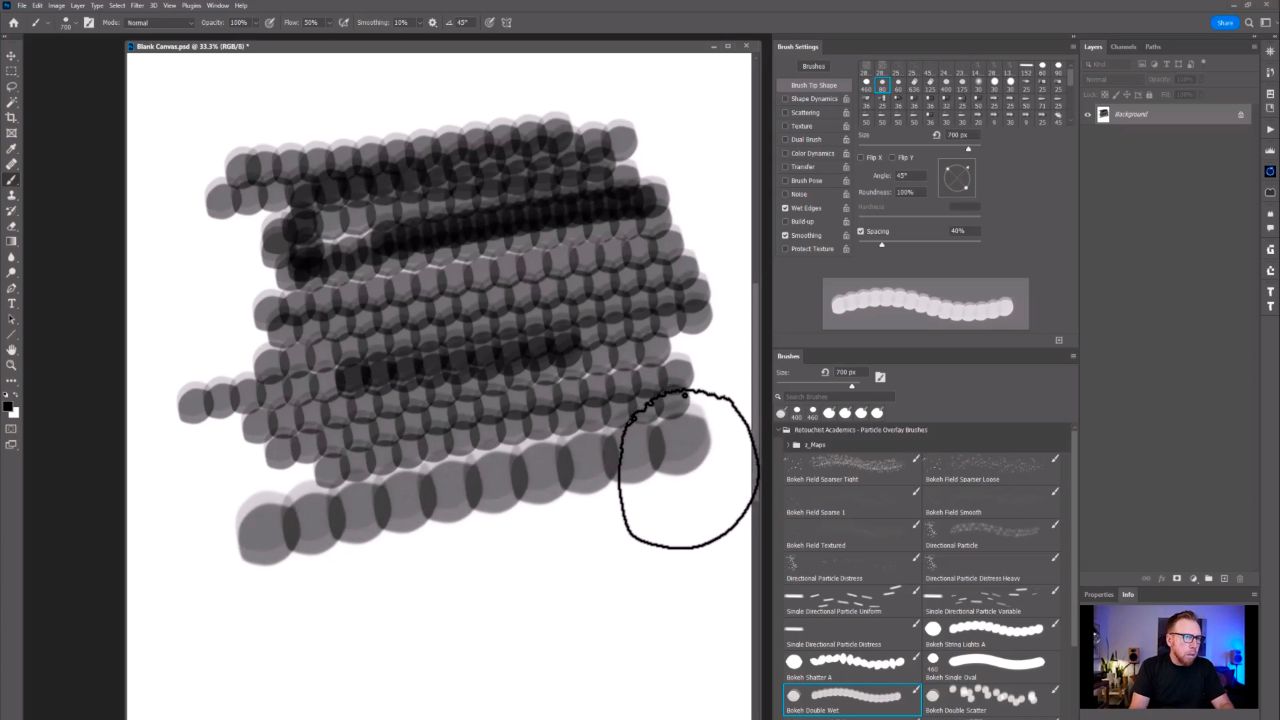
OVERLAY BRUSHES
I'll walk you through all the Overlay Brushes so you can get a sense of the different styles. You'll also learn a little about the brush settings and the one control you need to know.
SOMONI
Our first creative exploration focuses on really transforming a stunning photograph into something completely different - and quickly! I'll show you:
- Directional brush effects
- Using scale to enhance depth
- A pro color trick that you can use to enhance any photo
- The secret to integrating composites
- My top trick (and PS action) for finishing with a punch
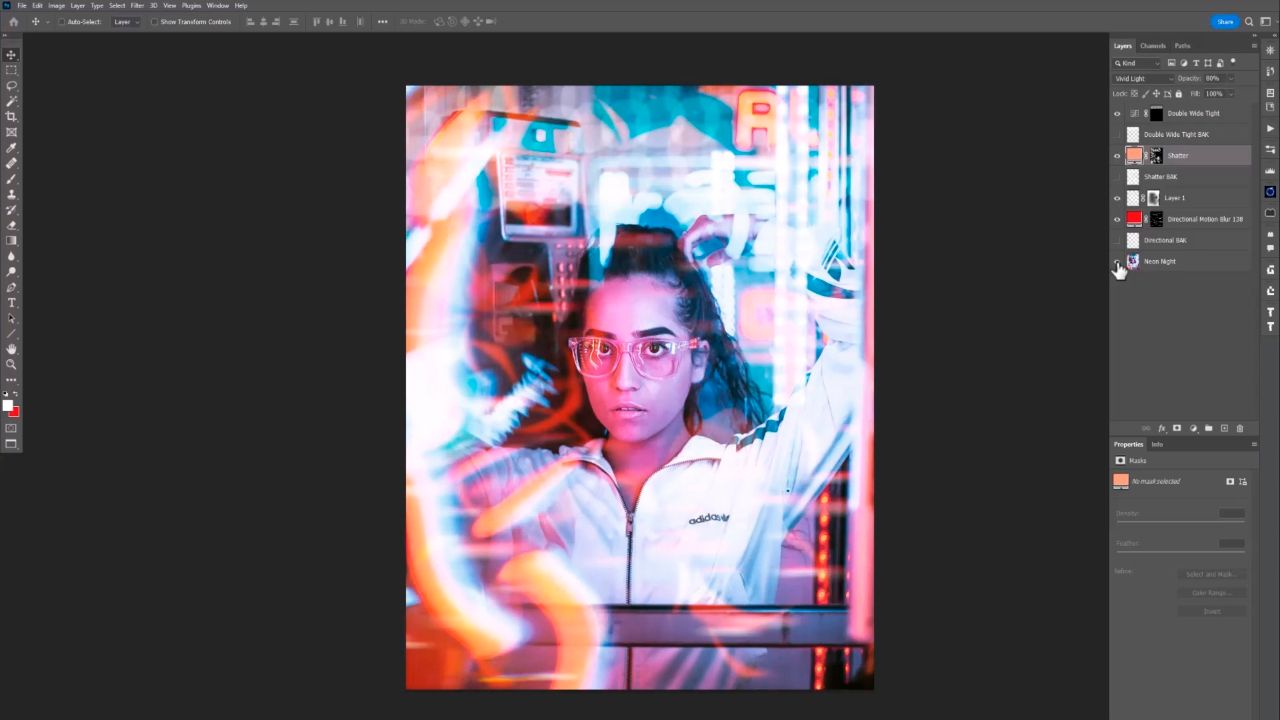
NEON NIGHT
In this shot, I'll show you how I use more Overlay Brushes to create a feeling of movement and reflections. You'll see:
- Adding movement to directional particles with Motion Blur
- How I turn my brush work into not just overlay layers, but overlay adjustment masks
- The weirdest brush of the pack - the Shatter Brush
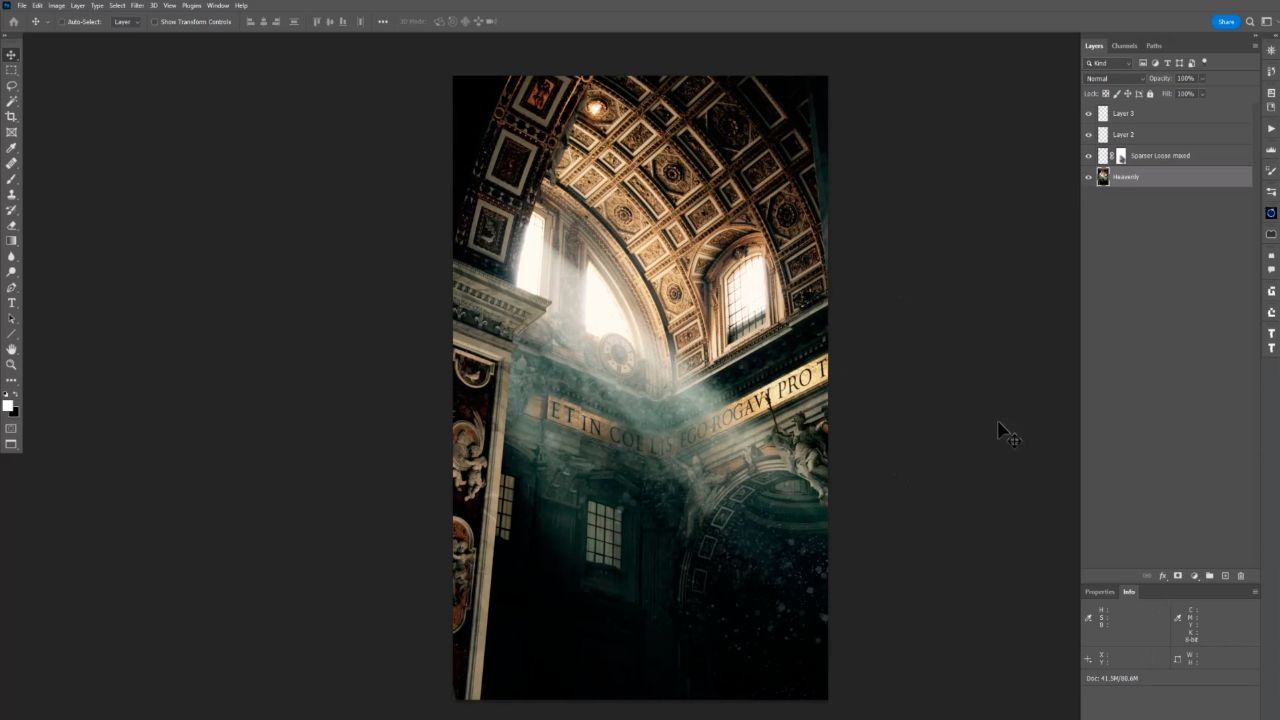
HEAVENLY
Whenever I can add some light-touch dust particles to a moody-lit interior shot, I go for it. It just gives it that mystical feel. With this shot you'll learn:
- How to expand the feeling of atmosphere with different scale and spread dust brushes
- Masking back into your overlays to get a more subtle touch
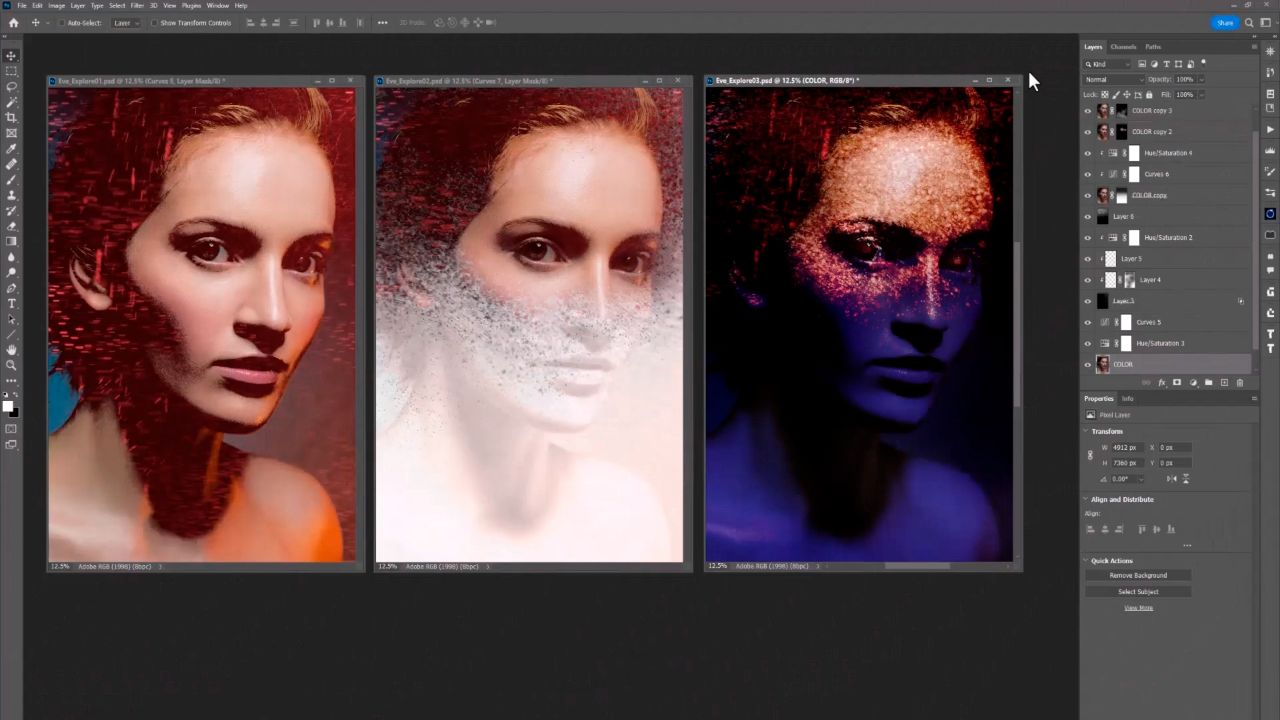
EVE
This module is all about lateral exploration to come up with multiple comps super-fast. I'll unpack my layered files so you can learn how I:
- Use tonal ranges to mask layer effects into the right areas of the image in a really cool way
- Use combinations of blending modes to get visually-intense treatments really fast
- Know when to stop and move on to the next creative iteration
Go as far out as you want to.
Overlay Brushes give you the flexibility to render photo-realistic effects or go deep into uncharted creative territory.
Hi.
I'm Sef McCullough.
I've been a high-end commercial retoucher for decades, doing projects for many of the largest global brands and agencies.
Over my career I've had to develop tools and workflows for creating the most visually engaging commercial art for the most demanding clients.
Everything I produce is born out of real work for real clients on real deadlines.
Now I'd like to share these tools and techniques with you in the hope you'll find a little more creativity in your day.
WHAT'S IN THE PACKAGE?
This is a video course I designed around my Overlay Brushes to really show how my workflows and tools in Photoshop can be used to explore visual ideas on totally different subjects. It's part retouching, part compositing with effects, part color grading, but all in a creative and fun way.
You're not going to be watching me cut clipping paths for an hour or micro-dodging and burning. Just trying things out with color, space, movement and composition until I get some cool stuff!
But underpinning this creative freedom are my workflows that I use over and over. It's like the creative is supported by a foundation of technical.
What you get:
- 5 course modules consisting of 20 videos, all relatively short and focusing on a discreet step in the process so you can easily review something you find useful.
- My 20 custom Overlay Brush Presets
- My HP Punch Photoshop Action (it makes your final image look extra cool)
- My Photoshop Workspace file
- A PDF Cheat Sheet for Module 1 in case you forget a hotkey or missed how I did something
- All my working layered files
- Instructions for installation (it's easy)